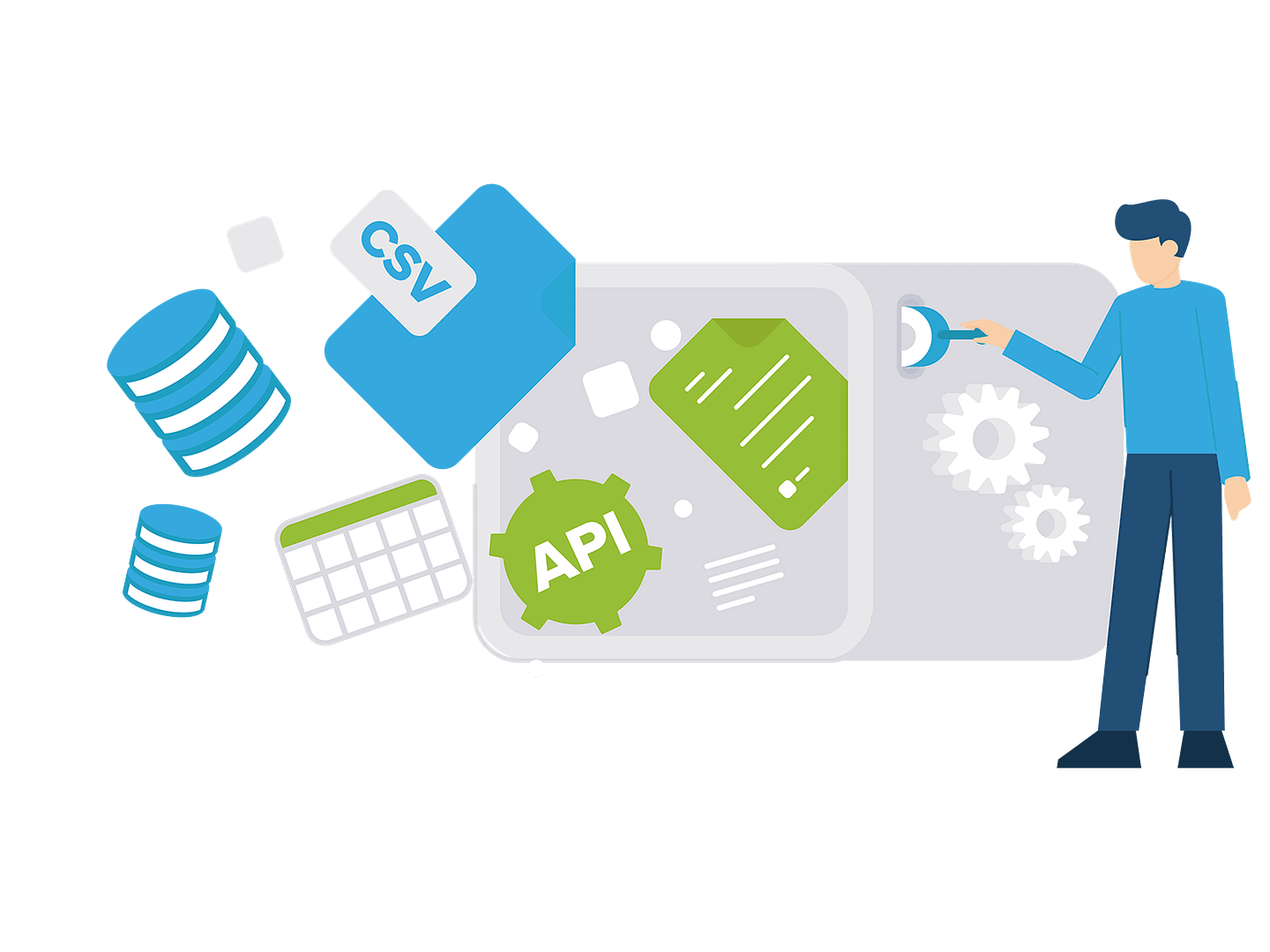
The leading solution for customized business insights
Cusbi’s platform combines a fully configurable customized customer interface build on a standardized data processing application.
Cusbi’s platform combines a fully configurable customized customer interface build on a standardized data processing application.
Our Platform
Cusbi specializes in the creation of custom data driven applications. Our applications serve you and your customers . These can include your clients and partners, but also internal customers such as other business units, or give you insight in your own business processes.
We centralize and integrate the data generated from various sources in your business processes. Cusbi’s fully configurable Customer Interface gives users the opportunity to manage and enrich your data. The valuable information created gives the insights to effectively manage your business and make fact driven decisions. The cusbi solution consists of two components
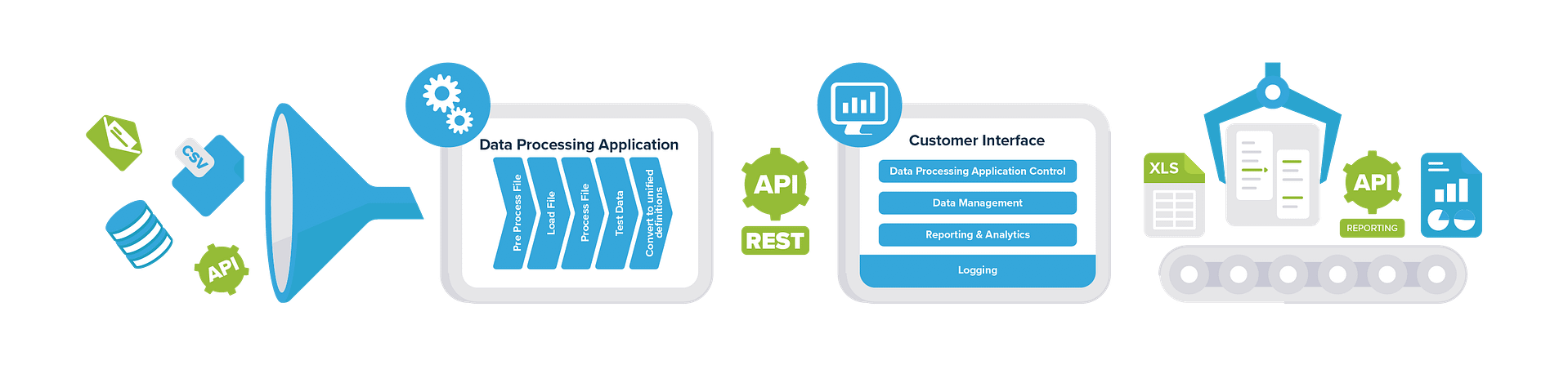
DATA PROCESSING APPLICATION
The cusbi Data Processing Application is a standardized and robust engine. It is based on cusbi’s 10+ years of using Python as a mature data processing solution. The application is the central core of our platform that collects data from a variety of sources and transforms it in a unified structure. The Data Processing Engine performs several key functions
Data collection
When the data processing application sources the data from a file server, mail sever, database server or an API, it always stores a copy on the file server (/S3).
Pre-processing of data
After fetching the data it can be optionally pre-processed to get the data in a csv like structure. Pre-processing is done in a Python sandbox.
Loading data
Loading the data is fast and easy. The application can make a best guess of the table format that is needed to load the data. The application also creates / partitions the staging and mirror tables and it also helps to change the tables when you need to alter a field in the database.
Transformation of data
The data is then transformed into part of the model that is used by the cusbi Customer interface.
Tests
One of the key features integrated into the flow are tests. Tests make sure the developer gets notified when data changes that is unexpected and will break their code. This makes sure that the operations teams get alerted to fix the data transformation.
Logging
Another key feature is the logging. All steps of the data processes are logged. As a user you can easily see all the key information that is needs to solve an issue without going through log files. Because the file server is an integrated part, we also show how the data is moved around. And if a file can’t be loaded, we can immediately direct the user to that file. Wiith the help of the file pre-viewer an error is easily spotted.
In the analytical database itself you can find in every table a reference to the logging in every staging and mirror tables. This way a user can quickly see when the data was loaded and by which file.
API
The data processing application itself also has a REST API, we can easily expose data processing functionality to the cusbi customer interface. Examples are: show processing errors, file layouts of the files that are received or frequencies of file deliveries. But we can also add new interface connections or tasks by the end user of the cusbi customer interface.
This is just a subset of all the features. Things that are not mentioned above are: parameters that can be used in a multi account setup, exporting data in csv or Excel, send the data using mail / (s)ftp, alert groups, splitting files, file and database pre-view modes and much more.
CUSTOMER INTERFACE
The cusbi Customer Interface is where you interact with your data and it is here where your business information can be found. The Customer Interface consists of standardized components and templates which are customized to each user case. This allows an efficient deployment but also gives you the specific information that you need for your business. The main features of the Customer Interface are:
Interact with the data processing application
Because the data processing application has an API, we can easily expose data processing functionality in the user interface.Here are some of the examples that can be useful:
- A user can upload files which can then kick off a set of tasks to process the file.
- A user can add its own API connection information that can be used for a predefined job to fetch the users data.
- A user can trigger a set of tasks that exports the data and send the data to an email or remote file location.
Data management
Data that comes in through the Data Processing Application often has to be enriched or altered in order to be useful. An example in the financial industry is where different sources use different codes for the same payment method. These different codes can be categorised as the same thing in the data management section of the application.
Reporting
Depending on the application there are multiple outputs that can be generated using our templates. Some examples of the most used outputs can be found below:
- Integrated web reports: We build customer front ends in the style you desire with graphs, drill downs, maps in order to show what is happening.
- Web reporting tools: We can also use popular frontend tools for internal reporting, like OBIEE, Looker, Tableau, etc.
- Excel reports: For operational steering, it is often desirable to always get an Excel report on your desk with multiple worksheets to show how your business in performing
- Customer view API: If you have a lot of sources integrated (batch or real time) you can provide a customer view back to different applications. This way the user can see what is happening in the different systems.
- Reporting API: We can provide a reporting API to external systems which can be used to show reports/graphs/filters/etc.

DATA PROCESSING APPLICATION
The cusbi Data Processing Application is a standardized and robust engine based on cusbi’s 10+ years of using Python as a mature data processing solution. The application is the central core of our solution that collects data from a variety of sources and transforms it in a unified structure. The Data Processing Engine performs several key functions
Data collection
When the data processing application sources the data from a file server, mail sever, database server or an API, it always stores a copy on the file server (/S3).
Pre-processing of data
After fetching the data it can be optionally pre-processed to get the data in a csv like structure. Pre-processing is done in a Python sandbox.
Loading data
Loading the data is fast and easy. The application can make a best guess of the table format that is needed to load the data. The application also creates / partitions the the staging and mirror tables and it also helps to change the tables when you need to alter a field in the database.
Transformation of data
The data is then transformed into part of the model that is used by the cusbi Customer interface.
Tests
One of the key features integrated into the flow are tests. Test make sure the developer gets notified when data changes that is unexpected and will break their code. This makes sure that the operations teams get alerted to fix the data transformation.
Logging
Another key feature is the logging. All steps of the data processes are logged, a user can you easily see all the key information that is needs to solve an issue without going through log files. Because the file server is an integrated part, we also show how the data is moved around. And if is file can’t be loaded, we can immediately direct the user to that file. And with the help of the file pre-viewer an error is easily spotted.
In the analytical database itself you can find in every table a reference to the logging in every staging and mirror tables. This way a user can quickly see when the data was loaded and by which file.
API
The data processing application itself also has a REST API, we can easily expose data processing functionality to the cusbi customer interface. Examples are: show processing errors, file layouts of the files that are received or frequencies of file deliveries. But we can also add new interface connections or tasks by the end user of the cusbi customer interface.
This is just a subset of all the features. Things that are not mentioned above are: parameters that can be used in a multi account setup, exporting data in csv or Excel, send the data using mail / (s)ftp, alert groups, splitting files, file and database pre-view modes and much more.

CUSTOMER INTERFACE
The cusbi Customer Interface is where you interact with your data going in to the solution and the resulting information generated. The Customer Interface consists of standardized components and templates that are custom configured to each user case. This allows an efficient deployment but also gives you the specific information that you need for your business. The main features of the Customer Interface are:
Interact with the data processing application
Because the data processing application has an API, we can easily expose data processing functionality in the user interface. The processing application Here are some of the examples that can be usefull:
- A user can upload files which can then kick off a set of tasks to process the file.
- A user can add its own API connection information that can be used for a predefined job to fetch the users data.
- A user can trigger a set of tasks that exports the data and send the data to an email or remote file location.
Data management
Data that comes in through the Data Processing Application often has to be enriched or altered in order to be useful. An example in the financial industry is that different sources use different codes for the same the same payment method. These different codes can be categorised as the same thing in the data management section of the application.
Reporting
Depending on the application there are multiple outputs that can be generated using our templates. Some for the most used output can be found below:
- Integrated web reports: We build customer front ends in the style you desire with graphs, drill downs, maps in order to show what is happening.
- Web reporting tools: We can also use popular frontend tools for internal reporting, like OBIEE, Looker, Tableau, etc.
- Excel reports: For operational steering, it is often desirable to always get an Excel report on you desk with multiple worksheets to show how your business in performing
- Customer view API: If you have a lot of sources integrated (batch or real time) you can provide a customer view back to different applications. This way the user can see what is happening in the different systems.
- Reporting API: We can provide a reporting API to external systems which can use to show reports/graphs/filters/etc.



